Buy used car
Buy Used Cars in India
Change city
Browse by City
Browse by City
Used Cars in Delhi NCR
Used Cars in Bangalore
Used Cars in Hyderabad
Used Cars in Chennai
Used Cars in Mumbai
Used Cars in Ahmedabad
Used Cars in Pune
Used Cars in Noida
Used Cars in New Delhi
Used Cars in Kochi
Used Cars in Chandigarh Tricity
Used Cars in Ghaziabad
Used Cars in Chandigarh
Used Cars in Kolkata
Used Cars in Coimbatore
Sell car
Sell car
Car finance
New cars
Cars By Price Range
Car services
Hello, Sign in
Account
My Appointments
My Bookings
My Orders

Andra Pradesh RTO vehicle information: Check vehicle details by number plate
All RTO information at one place
RTO vehicle information
Vehicle owner details
Documentation & more
Enter vehicle number


Andhra Pradesh RTO Details
Andhra Pradesh, a state with more than 31 cities, has established over 45 RTOs to assist its population of over 5.4 crore people in vehicle registrations, driving licence allotment, and more. The RTOs in Andhra Pradesh function in accordance with the Indian Motor Vehicles Act of 1988 and help ensure these rules and regulations are followed across the state.
Andra Pradesh Vehicle Registration Process
The process of registering a vehicle in Andhra Pradesh is fairly simple. To get your vehicles registered and drive it on the road legally, you can follow these steps:
Step 1: Visit your registered RTO with your vehicle
Step 2: Fill out all the necessary forms, and make sure to carry all the documents required
Step 3: Submit your application to an agent who will then verify all your documents
Step 4: Post the inspection of your documents, you will be required to pay the fee. Remember to collect the receipt and store it securely
Step 5: Now, an official from the RTO will inspect your vehicle and note down key details like fuel type, body type, make, model, engine capacity, etc, and upload it to the database
Step 6: Once the data is verified, your registration will be approved and your registration certificate (RC) will be dispatched to your registered address
Read more

Other services
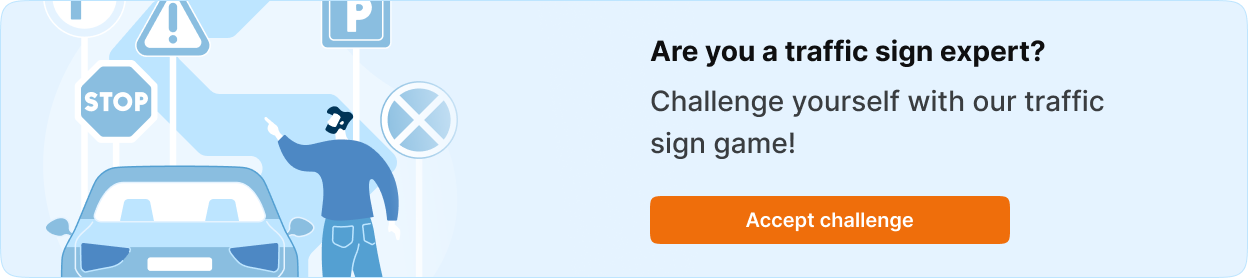
Today’s fuel price in Andhra Pradesh
Petrol / Ltr.
₹
109.74
Diesel / Ltr.
₹
97.57
Check for other cities

Vehicle Registered in Andhra Pradesh from 2019 to 2023
Check out how vehicle registrations have been changing in Andhra Pradesh since 2019 to see how our community's car preferences have been shifting over time
| Year | Vehicle registration |
|---|---|
| 2019 | 11,32,158 |
| 2020 | 9,73,547 |
| 2021 | 9,35,835 |
| 2022 | 8,32,439 |
| 2023 | 7,05,454 |
Details of Andhra Pradesh RTO Offices
| RTO office | RTO code |
|---|---|
| Gajuwaka | AP-33 |
| Khammam | AP-20 |
| Vijayawada | AP-18 |
| Gadwal | AP-22 |
| Visakhapatnam | AP-32 |
| Bhongir | AP-24 |
| Kakinada | AP-05 |
| Chirala | AP-27 |
| Anantapur | AP-02 |
| Srikakulam | AP-30 |
| Hyderabad | AP-09 |
| Hyderabad West | AP-13 |
| Kadapa | AP-04 |
| Vizianagaram | AP-35 |
| Rangareddy | AP-28 |
| Adoni | AP-21 |
| Gudur | AP-26 |
| Secunderabad | AP-10 |
| K V Rangareddy | AP-29 |
| Bhimavaram | AP-37 |
| Jagtial | AP-15 |
| Chittoor | AP-03 |
| Gudivada | AP-16 |
| Visakhapatnam | AP-31 |
| Narasaraopeta | AP-07 |
| Adilabad | AP-01 |
| Amalapuram | AP-06 |
| Hyderabad | AP-11 |
| Hyderabad | AP-12 |
| Guntur | AP-08 |
| Karimnagar | AP-14 |
| GUNTAKAL | AP-202 |
| Medak | AP-23 |
| Kamareddy | AP-25 |
| NANDIGAMA | AP-316 |
| Jangaon | AP-36 |
| UNIT OFFICE TADIPATRI | AP-402 |
| NUZVID | AP-416 |
| MVI DARSI | AP-427 |
| KATHIPUDI | AP-43 |
| VUYYURU | AP-516 |
| JAGGAYYAPET | AP-616 |
| UNIT OFFICE RAVULAPALEM | AP-705 |
| UNIT OFFICE TENALI | AP-707 |
| Gajuwaka | AP-39 |
View more RTOs
RTO in different States of India
View more states
Buy used car in popular cities
Used Cars in New Delhi
Used Cars in Gurgaon
Used Cars in Faridabad
Used Cars in Ghaziabad
Used Cars in Noida
Used Cars in Lucknow
Used Cars in Kolkata
Used Cars in Ahmedabad
Used Cars in Jaipur
Used Cars in Mumbai
Used Cars in Pune
Used Cars in Indore
Used Cars in Hyderabad
Used Cars in Bangalore
Used Cars in Chennai
Used Cars in Kochi
View more cities
Sell used car in popular cities
Sell Car in New Delhi
Sell Car in Gurgaon
Sell Car in Faridabad
Sell Car in Ghaziabad
Sell Car in Noida
Sell Car in Lucknow
Sell Car in Kolkata
Sell Car in Ahmedabad
Sell Car in Jaipur
Sell Car in Mumbai
Sell Car in Pune
Sell Car in Indore
Sell Car in Hyderabad
Sell Car in Bangalore
Sell Car in Chennai
Sell Car in Kochi
View more cities
Recent blogs
Volkswagen cars tyre pressure - Virtus, Taigun, Tiguan details
MG cars tyre pressure - Windsor EV, Hector (and more) details
BYD Atto 3 Review — 1st Anniversary Special: A Drive to Neemrana
Used Car Buyers Guide: Pre-owned Toyota Fortuner – All You Need To Know
Common problems found during pre-delivery inspection in India
Know The Car Loan Process for Used Car in India – A Step By Step Guide








