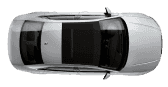
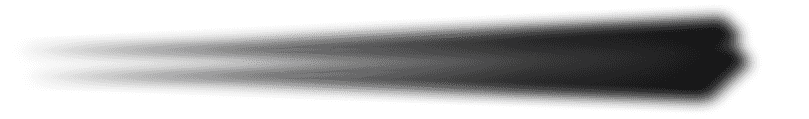
Blink blink !
Its almost here


How to know the driving licence status in Gujarat
- 1You can check your driving licence application status via the Parivahan website
- 2It normally takes about 30 days for an applicant to receive their driving licence
- 3If an applicant’s driving licence has been rejected, they can visit the RTO
Having a driving licence is extremely important to legally get behind the wheel of a car, or ride a two-wheeler. After the nervousness of taking the driving test fades, the anxiety of whether one passed the test or not sets in.. But fret not, we are here to help guide you on the steps to be taken to check one’s driving licence status in Gujarat. While all states have their own Regional Transport Offices (RTO), the application process status tracking processes are broadly similar. Read on to learn how to check driving licence status.
When to check the driving licence status in Gujarat?
In the case of a learner’s licence, it is issued to the applicant on the same day they clear the driving test, and once their biometric scan and photographs are submitted. Though the physical driving licence is delivered to the applicant’s address by post and arrives within a week.
Once a learner’s driving licence holder completes 30 days, they should apply for the permanent licence. The time limit to apply for a permanent licence is up to 180 days from the date when the learner’s licence was issued. Once the applicant has applied for their permanent DL and completed the assessment, they can then check the status of their driving licence. It is recommended to wait at least a week before checking the status as it usually takes some time for the RTOs to process the application. Normally it takes about two to three weeks for the licence to get issued and another one week for the physical copy to get delivered to the applicant’s address.
Steps to check driving licence online in Gujarat
There are two main ways an applicant can check their driving licence status, namely online and offline. Online methids involce utilizing the Parivahan website, or the state transport department website in the case of some states. Offline methods would include a physical visit to the RTO. Let’s take a look at the online methods for checking driving licence status in Gujarat:
How to check driving licence status in Gujarat online via the state transport official website
Step 1: Visit the Gujarat government’s Commissionerate of Transport website: https://cot.gujarat.gov.in/driving-licence.htm

Step 2: Click on the “Apply Now” button under the New License section. It will redirect the user to the Ministry of Road Transport and Highways’ (MoRTH) Sarathi.Parivahan website.

Step 3: On the next page, a pop-up of ‘Contactless Licence Services’ will appear. Skip the pop-up and select ‘Application Status’ on the top right.

Step 4: Next, add the application number and applicant’s date of birth to move ahead to check the driving licence status.

How to check driving licence status in Gujarat online via the Parivahan website
Step 1: Visit the Parivahan website at https://parivahan.gov.in/parivahan/

Step 2: Hover on ‘Online Services’ and click on ‘Driving Licence Related Services’

Step 3: The user will be directed to the Sarathi website. Once there, select Gujarat from the ‘state’ drop-down list.

Step 4: On the next page, a pop-up of ‘Contactless Licence Services’ will appear. Skip the pop-up and select ‘Application Status’ on the top right.

Step 5: Next, add the application number and applicant’s date of birth to move ahead to check the driving licence status.
Your driving licence status will be displayed on your screen.

What to keep in mind while checking DL application status Gujarat Online?
- The learner’s driving licence is issued on the same day as the written/theory test. However, it is the permanent licence which takes some time to be issued after the driving test (approximately two to three weeks). Therefore, it is only for the permanent licence that one would need to check the status.
- The RTO will take about two to three weeks to issue a permanent driving licence, and the applicant can track the status online. It is advisable to begin checking the status post a minimum of 7 days of giving the test as the RTO needs time to process the application.. Tracking the status online, or even by visiting the RTO, will help the applicant be aware in case the processing is stuck due to any issues in the documents, or in case the applicant fails the driving test.
- The physical copy of the driving licence is sent to the applicant’s address by post. Hence, the applicant will have to wait for the physical copy to reach them, even though the status online may state that the driving licence has been issued. It usually takes less than a week for the physical copy to arrive at the home address, after the test is cleared and the DL is issued.
- For a Gujarat driving license status check, the application and DOB of the applicant need to be kept handy to fill in the correct details on the website. In case the applicant has lost their application number, they can visit the Sarathi.Parivahan website, go to the “Others” menu, and pick “Find Application Number” from the drop-down menu.
- If the application status mentions errors with documents submitted, an applicant will have to visit the RTO to submit the correct documents. An applicant also has the option to reapply to start the process afresh.
- The physical copy of the driving licence will come by post to the registered address mentioned on the application. In case an applicant is not available to receive the physical copy, the person receiving it on their behalf must present their valid, government approved ID proof in order to take the driving licence.
- The online driving licence application, status check, or any other process must only be done via the official government websites, and no link sent via a third party should be used.
Facts about driving licence (DL) status in Gujarat
- While many states offer the option to apply for or check the driving licence status on the state transport websites, they inevitably lead to the Sarathi.Parivahan website. The Gujarat Commissionerate of Traffic website allows driving licence application initiation. However, in order to check the status of their application, the applicant will be redirected to the Sarathi.Parivahan website only. Alternatively, the applicant may directly visit the Sarathi.Parivahan website.
- If an applicant has applied through e-Mitra or e-District portals, they will have to pick the option while checking the status on the Sarathi.Parivahan website.
- At times, when an individual is applying for a new driving licence, the portal might state that they have already applied for a new driving licence. In this case as well, the applicant will need to go through the status checking process to ascertain if there is an existing application.
- If the Sarathi.Parivahan website shows “Driving Licence Approved” status, but the applicant has not received the physical copy of the driving licence, and the tracking number for the speed post is also not visible or has an error, then the applicant can visit the RTO to check the details.
Conclusion
The Ministry of Road Transport and Highways’ (MoRTH) has created a centralised system to enable applicants to check the status of their driving licence (among other things). While many states have their own state transport websites to submit applications, status tracking, and other processes, they are eventually routed through the Sarathi.Parivahan platform for the processes. These make the processes simple and accessible, where applicants need not visit the RTO, except for when they need in-person assistance or guidance.
Frequently Asked Questions
Expand all

Blink blink !
Its almost here
















.jpg&w=640&q=75)




Blink blink !
Its almost here









.jpg&w=828&q=75)

