The State of Punjab is famous for its rich culture, heritage significance, and hospitality. From spiritual and religious destinations, like the Golden Temple and Jallianwala Bagh in Amritsar, to historical prominent locations like Punjab Agricultural University Museum in Ludhiana and Takhni-Rehmapur Wildlife Sanctuary in Hoshiarpur, Punjab boasts of many driving locations to explore.
Punjab is also renowned for automotive enthusiasts and its bustling car culture, making for an excellent location for drivers. However, in order to drive to these locations, it is essential to procure a driving licence to comply with state laws. If you’re a new driver and looking to apply for a new driving licence in Punjab, here is a detailed guide on explaining the process of applying, or renewing, your driver’s licence in Punjab, online and offline. However, if you have already applied for your licence in Punjab and want to know its status, follow these steps to track your DL application.
How to check driving licence application status in Punjab online and offline?
Waiting for your driving licence to be delivered to you after you have appeared for your test can be nerve wracking. It takes about 30 days for your application to be processed by the RTO and your licence delivered to your registered address. During this period, you can also check the status of your application online, through the Parivahan portal, or offline, by visiting your RTO.
Steps to follow to check driving licence status in Punjab online
After completing your driving assessment, it is advised to wait at least two weeks before checking the DL application status in Punjab, as the RTO requires this time to process your application. Once this timeframe has passed, follow the steps listed below to check your driving licence application status in Punjab:
Visit the Parivahan website on a web browser, such as Safari or Chrome

Click on the ‘Online Services’ menu item, then click on ‘Driving Licence Related Services’

- You can also scroll down to the next section of the webpage, and click the ‘More’ button on the ‘Drivers/learners Licence’ item box
- This will lead you to the Sarathi portal. Here, Select ‘Punjab’ from the ‘Select State Name’ drop down menu
On the new page that opens, look for the ‘Application Status’ tab on the top menu navigation bar and click on it

Enter the required details in the form, such as your Application Number, Date of Birth, and the Captcha details

- The status of your Punjab driving licence will now be displayed on your screen
Steps to follow to check driving licence status in Punjab offline
In rare situations, where you are unable to check the status of your licence application online. You may also visit the RTO with your application number and relevant documents and request for the application status there. Do remember to comply with the operating hours of the RTO to ensure there are no delays.
Tips for checking your DL status in punjab
- When you apply for a driver’s licence and have completed the process of your driving test, you will be allotted an application number. It is essential to hold on to this number as it is critical while checking your driving licence status in Punjab.
- It usually takes about 30 days for the RTO to process your DL application and deliver the physical copy to your registered address. In some rare cases, such as national holidays, or logistics errors, it may take more than the allocated time for your licence to reach you.
- In case you have failed your driving test, you may re-appear for the test within 7 days from the first test.
- A driving licence holds validity for a maximum of 20 years. In case of renewal of an expired driving licence, the old licence is seized and the renewed one is issued on the same day.
- If no information of the driving licence is available online, the applicant should reach out to the RTO in order to obtain information.
FAQ
Q. How long does it take to get a driving licence in Punjab?
It usually takes about 30 days from the date of the driving assessment for the drivers licence to be delivered to your registered address. This includes a time of about 2 weeks for the RTO to process your application, and another 2 weeks for the licence to be generated and delivered. You can track the status of your driving licence application online via the sarati.paravihan portal.
Q. Is there any fee to check the driving licence status in Punjab?
There is no fee involved in checking your driving licence application status in Punjab. Whether you carry out the process online, or visit the RTO, the process to track your status involves no cost.
Q. Can I drive on public roads with a learner's driving licence in Punjab?
Driving with a learners licence in Punjab requires you to follow two important parameters. When driving a four-wheeler, you should always be accompanied by a person who holds a permanent driver's licence and the vehicle must clearly display the letter ‘L’ to inform other drivers on the road that it is being driven by a learner.
Q. For how long is a learner's driving licence valid in Punjab?
If the applicant or licence holder is under the age of 40 years, the driving licence in Punjab is valid for 20 years. If the applicant is above the age of 40, the validity of the licence is 10 years and can be renewed for a period of 5 years at a time. If the applicant is over the age of 50, the licence is only valid for 5 years.
Q. Can I renew a learner's driving licence in Punjab?
Yes, a learners licence in Punjab can be renewed. To do so, head over to the sarati.parivahan portal, select Punjab as the state and click on ‘Apply for Learner Licence’. After reading the application instructions, click on ‘Continue’. Select ‘Applicant hold Learner Licence’, enter your LL number, Date of Birth, and captcha details, and click on submit.
Q. Can I reappear for my driving test if I fail on the first attempt in Punjab?
Yes, you can reappear for a driving test if you fail the first attempt within 7 days of the first attempt. You will also have to incur the retest fee to appear for the second test..
Q. If I have an existing driving licence, how do I check its status in Punjab?
Yes, you can check the status of your existing driving licence in Punjab by visiting this link and entering the required details in the form. Once you have entered your driving licence number and date of birth, enter the verification code and click ‘check status’ to check your DL status.
Q. How can I check my new driving licence status in Punjab?
You can check the status of your DL in Punjab by visiting the parivahan portal, hovering or clicking on the ‘Online Services’ menu item and selecting ‘Driving Licence Related Services’. On the new page that opens, select Punjab as the state from the drop down menu. Then, click on the ‘Application Status’ tab on the menu bar, enter your application number, date of birth, and captcha details.Then your DL status will be displayed on the screen.
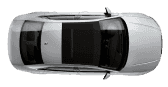
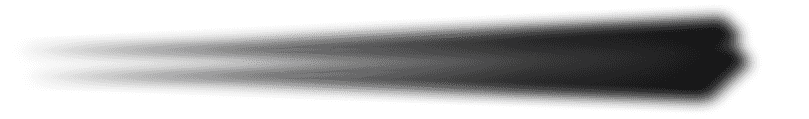



























.jpg&w=640&q=75)




