Introduction
Considered India’s Detroit, thanks to the massive number of automotive manufacturing in the region, Tamil Nadu also has scenic coastal highways, which are the treats for road trip enthusiasts. With the rapidly increasing road infrastructure, it is also important to ensure that the roads are safe for all motorists. This is where the efforts of the Ministry of Road Transport and Highways (MoRTH) to simplify the driving licence application process play a crucial role in ensuring road safety. In addition, the network of RTOs ensures stringent adherence to rules when conducting driving tests and document verification. This ensures that only qualified drivers are allowed to drive on the roads. If you’re aspiring to apply for a driving licence in Tamil Nadu, here’s everything you need to know.
Types of Driving Licence status in Tamil Nadu?
Broadly, there are two types of driving licences in India, with sub-categories based on usage (commercial/non-commercial), and types of vehicles (with gear/without gear/light vehicles/heavy motor vehicles). Further, an individual who holds a permanent DL can also apply for an international driving permit. Based on this, Tamil Nadu government’s Commissionerate of Transport and Road Safety lists out the following broad categories of driving licences:
- Learner’s Licence
- Permanent Driving Licence (transport vehicles and non-transport vehicles)
- International Driving Permit
What is the Eligibility to Apply for a Driving Licence in Tamil Nadu?
To be eligible to apply for a driving licence in Tamil Nadu, the applicant must be an existing learner’s licence holder. This is the primary eligibility requirement to apply for a permanent DL anywhere in India. The learner’s licence is valid for 180 days (6 months). An applicant can only apply for a permanent DL after 30 days of obtaining a Learner’s licence, and within 180 days since the LL was issued. To get a learner’s licence, the applicant must clear the 15-minute STALL test, either online or at the RTO. The eligibility criteria for each licence type is listed below:
| Licence Type | Age criteria | Educational Qualification |
| Learner’s Licence (LL) |
|
|
| Permanent Driving Licence (DL) |
|
|
| International Driving Permit (IDP) |
|
|
It is important to note that an International Driving Permit is only valid for up to one year from the date of issue or till the expiration of the domestic licence, whichever is sooner.
What Documents are required to Apply for a Driving Licence in Tamil Nadu?
The following documents are required to apply for different categories of driving licence:
Learner’s licence:
- Form 2 - This is the learner’s licence application form. It must be downloaded online.
- Age proof - This may include birth certificate, voter ID, passport, certificate of matriculation, among other things.
- Proof of residence - This may include voter ID, Aadhaar card, electricity and other utility bills, passport, or ration card.
- Form 1 - This is a self-declared physical fitness certificate cum application form.
- Form 1A - If the applicant is older than 40 years
Permanent Driving Licence (non-transport vehicles):
- Form 4
- Valid learner’s licence
- Three passport-size photographs
Permanent Driving Licence (transport vehicles):
In addition to the above documents, following two forms will be required for transport vehicle DLs:
- Form 5 - For commercial licences, the applicant must undergo training from a motor driving school. The school issues a certificate of completion to the successful candidates.
- Form 15 - The motor driving school maintains an enrollment and attendance log. This keeps a track of the number of driving hours spent by the applicant at the school.
International Driving Permit:
Following documents are required to get an IDP:
- Valid DL
- Form 4A - This is the application form for the issue of an IDP
- Valid passport
- Valid visa
- Aadhaar Card
Driving Licence Fee Structure in Tamil Nadu?
The fee structure for driving licences varies slightly across different states in India, due to the diverse regulations and administrative costs in each region. In Tamil Nadu, the fees are determined based on the type of licence being applied for, such as learner's, permanent, or commercial licences, as well as the specific status of the driving licence application, whether it's for a new issuance, renewal, or addition of vehicle categories. Below is a detailed breakdown of the fee structure applicable to various types of licences in Tamil Nadu:
| Service Type | Fees for single class of vehicle | Fees for two classes of vehicles |
| Issue of Learner’s Licence | ₹230 | ₹380 |
| Issue of permanent Driving Licence | ₹800 | ₹1,100 |
| Duplicate Driving Licence | ₹500 | |
| Renewal of DL (non-transport vehicle) | ₹500 | |
| Renewal of DL (transport vehicle) | ₹450 | |
| Issue of International Driving Permit | ₹1,500 | |
| Change of address in DL | ₹500 |
How to Apply for a Driving Licence in Tamil Nadu Online?
To apply for a permanent DL in Tamil Nadu, the applicant needs to obtain a Learner’s Licence first. The permanent driving licence application and test must be done before the expiry. There are two online ways of applying for a learner’s licence and a permanent DL in Tamil Nadu, via central government’s Parivahan website, and via the Tamil Nadu government’s state transport website. However, in both cases, the applicant will be directed towards the Sarathi.Parivahan website. We list below the steps for applying for learner’s and permanent driving licences. One can even apply for a duplicate licence or renewals through this website.
Learner’s licence application process is as follows:
Step 1: Visit the Sarathi Parivahan portal

Step 2: Select the state as “Tamil Nadu” on the next page.

Step 3: Close the pop-up window and click on "Application for Learner Licence".

Step 4: Read the instructions on the next page, and click on “Continue”.

Step 5: Select the applicable categories and press “Submit”.

Step 6: To take the STALL test online, select “Submit via Aadhaar Authentication” as the preferred way of KYC and click on “Submit”. To select Aadhaar based verification, it is important to ensure your phone number is linked to the Aadhaar card, as the authentication OTP would be sent on this number.
Step 7: Fill in the required information in the boxes, authenticate using OTP, check the boxes after reading the information, and click on “Authenticate”

Step 8: Verify your personal information on the next screen and press “Proceed” if you find everything to be correct.
Step 9: You will now be directed towards the main application page, where personal information needs to be filled. Do the needful and click on “Submit”.
Step 10: The "Application Reference Slip" will appear on the screen to indicate that this stage of application is completed. Download the slip for further references.
Step 11: Now, go back to the state home screen and proceed with the next steps by clicking on the icons, namely, “Upload Document” and “Fees Payments”.
Step 12: Once the fee is paid, return to the state home screen, and click on the “Tutorial for LL Test” to prepare for the STALL test.
Step 13: Next, click on the “Online LLTest(STALL)” icon from the state home screen to take the test. Once you clear the test, you will receive an “Acknowledgement Slip” at the end of the process.
Step 14: Print the acknowledgement slip and visit the RTO on the slotted day for photo and documents verification. Once the process is complete, the Learner’s Licence (LL) will be available on the portal. You can print out the same.
Alternatively, the applicant can visit the Tamil Nadu state transport website. This website gives all the state-specific instructions for each stage. Once on the website, select “Driving Licence Services” from the “Services” drop-down, select the icon for the required service, read the state-applicable set of instructions, and the Sarathi Parivahan link is given at the bottom of the page. On the Sarathi portal, follow the same instructions as given above.
The applicant is eligible to apply for the permanent licence after 30 days of LL issuance.
Driving Licence application process is as follows:
Step 1: Visit the Sarathi Parivahan portal
Step 2: Select the state as “Tamil Nadu” on the next page.
Step 3: Close the pop-up window and click on "Application for Driving Licence".
Step 4: Read the instructions on the next page, and click on “Continue”.
Step 5: From the next page onwards, follow the self guided instructions of the website, fill the necessary information on each page, and complete the driving licence application form to generate the “Application number”.
Step 6: Next, go back to the state home screen, and click on “Upload Document” to upload all the documents mentioned above for this step. You may need to upload the photo and signature, if needed, in addition to the already submitted documents.
Step 7: Go back to the home screen and click on “Appointments” and “Fee Payments” one by one to do the needful.
Step 8: Go to the RTO on the appointment date and take the driving test.
How to Apply for a Driving Licence in Tamil Nadu Offline?
In Tamil Nadu, the applicant can complete the process either fully online, or partially online and offline. To get a learner’s licence offline in Tamil Nadu, the applicant would still have to get the application online, visit the RTO with the documents mentioned above for the type of licence applied for, and follow the steps below to complete the application:
Step 1: Submit the filled application form and the required documents.
Step 2: Pay the applicable fees.
Step 3: Next, book the available slot to take the STALL test. In case all the above steps were completed online, then the applicant only needs to visit the RTO to take the test.
Step 4: Visit the RTO to take the STALL test, and complete the photo and document verification.
Step 5: Collect the LL on the same day, if the applicant passes the test.
Once the applicant has received the LL, the next step is to apply for a permanent driving licence. The offline process to apply for DL is similar to the LL, which is as follows:
Step 1: Visit the nearest RTO with the filled-out and printed driving licence application form (obtained online) and the required additional documents. Any documents submitted at the time of LL verification will not need to be submitted again.
Step 2: Submit the application form and documents.
Step 3: Next, find the nearest available slot for the driving test and book the same.
Step 4: Once a satisfactory slot is booked, proceed to make the fee payment for each vehicle class for which the DL is applied for.
Step 5: Take the driving test at the selected RTO on the date and time of the driving skill test.
A motor vehicle inspector supervises the driving skill test. Upon completion of the driving test, the applicant has the option to monitor the status online or in person at the RTO. The website updates the status within 2-3 weeks of the test date. If the test result and document verification are successful, a permanent DL is granted to the applicant.
What is the process of the RTO driving test in Tamil Nadu?
To get a permanent DL, you must pass the driving skill test. The applicant is required to take the test at a recognised motor driving school. During the test, a motor vehicle officer is present to assess the driving skills of the applicant. While various RTOs may require different skill demonstrations, the applicant should equip themselves with the following skills, along with a thorough understanding of traffic regulations, to excel in the test:
- Stopping/starting the car as per the right signal
- Driving the four-wheeler in reverse, to create an S shape.
- Making a U-Turn.
- Driving the four-wheeler/two-wheeler in a figure of 8.
- Driving two-wheelers in a straight line without stopping
- Using the correct indicators while on the road
- Parking parallel to the pavement
- Driving uphill and downhill without losing control
- Applying brakes smoothly in emergency situations
If the applicant fails to clear the driving skill test, then a re-test will be necessary to be able to get a permanent DL.
FAQs
Q. Can I drive on public roads with a learner's driving licence in Tamil Nadu?
Yes, you are allowed to drive on public roads, but with specific restrictions. On a two-wheeler, a pillion rider is not allowed; only an instructor can accompany the rider.
As for a four-wheeler, a permanent DL holder must always accompany the learner’s licence holder while driving. In both cases, “L” in red colour must always be prominently displayed on the vehicle.
Q. Can I renew a learner's driving licence in Tamil Nadu?
No. Once the learner’s licence expires, it must be re-applied for. You cannot renew a learner’s licence.
Q. How do I download my driving licence on DigiLocker in Tamil Nadu?
You can download your DL on the DigiLocker app, by following the steps below:
- Download the DigiLocker app on your mobile phone.
- Sign up with your mobile number. Then, log in.
- On the home screen, click on “Search Document”.
- Then, click on “Driving Licence All-State“.
- On the next page, enter the DL number, and click on “Get Document”.
- Your DL will be downloaded to the DigiLocker app.
Q. What is the validity of a driving licence in Tamil Nadu?
In Tamil Nadu, the driving licence is issued initially for a period of 20 years or up to the age of 40, whichever comes first.
Q. Can I apply for an international driving licence?
Anyone who holds a valid driving licence, and is an Indian resident is eligible to apply for an International Driving Permit.
Q. What should I do if I lose my driving licence in Tamil Nadu?
If you lose your driving licence, you must first file an FIR at the nearest police station or online. Then visit the Sarathi.Parivahan portal to apply for a duplicate driving licence.
Q. What does the driving test involve in Tamil Nadu?
The driving test in Tamil Nadu is a mandatory step in order to get a permanent DL. This test is intended to test the driving skills of the applicants. In this test is required to be taken in person, the applicant is expected to demonstrate knowledge of traffic rules and regulations, including signs and signals, along with driving skills. These skills may include driving in a straight line, making a U-turn, driving in the figure of 8, driving uphill/downhill, and parallel parking. The motor vehicle officer is present during this test and may ask the applicant to demonstrate some, or all of these skills during the test.
Q. Are there any additional charges in Tamil Nadu?
No, there are no additional charges when applying for a driving licence in Tamil Nadu. All the applicable charges are mentioned in the table above.
Q. How to make corrections in Driving Licence in Tamil Nadu?
Name change or spelling update in your driving licence can be done online by visiting the Sarathi.Parivahan portal’s state home page, and selecting “Services for DL” from the “Driving Licence” drop down. Follow the self-guided steps, fill in the personal information, and complete the online KYC with Aadhaar authentication. Once you complete this process, the “Change of Name” option will appear on the screen. Then, return to the state homepage, and upload the required documents. Go to the state home page again and make the fee payment.
Corrections can be made offline as well, by visiting the RTO.
Q. How to Change Address for Driver's Licence in Tamil Nadu?
Both online and offline modes are available for changing addresses on DL. The online process is as follows:
- Visit the Sarathi.Parivahan website
- Select Tamil Nadu from the drop-down
- Click on “Driving Licence”
- Go to “Services on Driving Licence”
- Fill the requested information and click on “Get Drivers Licence Details”
- Click on “Change of Address” and proceed with the next steps.
- Return to the home, upload the required documents, and pay the applicable fees.
You can complete the offline process by visiting the RTO with the necessary documents and taking the necessary actions.
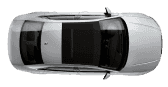
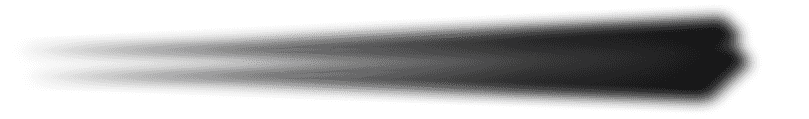
.jpg&w=3840&q=50)
.jpg&w=750&q=50)


-Explained-_-Decoding-Bharat-Stage-7_-What-It-Means-for-India-and-You.jpg&w=828&q=75)


























.jpg&w=640&q=75)
