The RC or Registration Certificate for your car is a crucial document. Before the dawn of the digital age, it was important to carry the physical RC of your car with you when using the vehicle, as it was the only way of proving its ownership. While the latter still remains the case, the advent of digital document storage applications such as Digilocker and mParivahan has rendered carrying the physical copy of an RC irrelevant. This is because the soft copy of your vehicle’s RC stored on these applications is considered equivalent to the physical copy in the eyes of the law. But how do you store your vehicle’s RC on the Digilocker or mParivahan application? Below, we have a step-by-step guide for the process.
What is a virtual RC?
A virtual RC is simply a digital copy of your vehicle’s physical Registration Certificate. It was introduced to simplify the documentation process of a vehicle. However, it is important to note that a virtual RC cannot be the first Registration Certificate issued to you by your respective RTO. In fact, the first copy of your RC will be a physical copy. It can be an A4 sized document or a credit card-sized smart card, depending on which state of India you register your vehicle. Once this process is completed, the virtual RC can be generated through applications like Digilocker and mParivahan.
How can you download a virtual RC?
While there are more than two applications that allow you to download and store your virtual RC, we recommend using the Digilocker or mParivahan application as they are the easiest to use. For starters, whichever application you would want to use, you will first have to download it onto your smartphone using the App Store for iOS devices and the Play Store for Android devices.
Downloading virtual RC using Digilocker
Once you have downloaded the Digilocker application on your smartphone, you will need to create an account, if you don’t already have one. You only need to furnish basic details to fill up the form and create your account. They are your name, date of birth, gender, mobile number and email id. You will also need to set a six-digit security PIN.
Once you have created your account, you will need to log into the application. You can log in using your mobile number, username or Aadhaar. We recommend using your mobile number as it is the easiest method. Once you have logged in and reached the home screen of the application, you are ready to download your virtual RC.
Step 1: In the search bar, enter ‘Registration of Vehicles’ and search. Click on the option that specifies all states.
.jpg)
Step 2: On the next screen, the system will already pick your name from your Aadhar details.. The name must match the owner's name on the RC to successfully complete the process. Enter the registration number of your vehicle and its chassis number as well in the respective fields.
.jpg)
Step 3: Once done, check the consent box and click on ‘Get Document’.
Step 4: Once all the details match and the document is fetched, the virtual RC will be available under the ‘Issued’ tab on the home screen of the application.
You can directly use your virtual RC from the Digilocker application or you can download a PDF copy and store it on your phone for future purposes. It is handy to have a PDF copy of your documents on your phone, as sometimes, network servers can be down and it can become a problem accessing your documents on the application.
Downloading virtual RC using mParivahan
Download the mParivahan application on your smartphone, and create an account for yourself. On the sign-up page, you must select your State. You will also need to furnish certain details like your name, mobile number and email. Lastly, you will have to set a 6-digit security pin for the application. Keep in mind that the name you enter while creating the application should be the same as on your Driving Licence and Vehicle Registration Certificate.
Once you have created your account, you can sign in. Once you have logged into the application, you are ready to download your RC.
Step 1: On the homepage of the application, tap on the ‘My Virtual RC’ option.

Step 2: On the next screen, fill in your vehicle number, last five digits of your chassis number and the last five digits of your engine number. All of this information is easily available on the physical RC of your vehicle. Once you have filled in the details, click on ‘Add My Vehicle(s)’.

Step 3: Your virtual RC has been added to the application. To access it, go to the homepage and tap on ‘Virtual Documents’. You will find your virtual RC under the ‘My Virtual RC(s)’ column.
Just like Digilocker, you can directly use the RC from the mParivahan application. However, the mParivahan application doesn’t offer the option to download it as a PDF, and hence, you can use the document from within the application only.
What are the benefits of having a virtual RC?
The biggest benefit of a virtual RC is that it removes the need to carry a physical copy. A physical copy of a document can easily get lost. It can get damaged due to fire or water. In the event your vehicle is stolen and you left the RC in the vehicle, to report the crime and undertake the following formalities, without the most important document will only make your life more difficult.
A virtual copy of your RC allows you to negate all the above problems. You can simply keep your physical RC safely at home and use the virtual RC for your day-to-day activities. A virtual RC is also more handy than a physical RC as it is available in the palm of your hand.
When can you not use a virtual RC?
We have mentioned above all the pros of having a virtual RC, and while there are no cons of using one, there are certain situations when you can’t use a virtual RC. All of these situations are pertaining to the RTO:
- You have to submit your physical RC to the RTO when transferring ownership of a vehicle.
- When you are requesting for a duplicate RC, the RTO will check its records before issuing one. A virtual RC cannot be used as a supporting document in this case.
- When you are renewing the RC of a vehicle, you must submit the physical copy at the RTO.
Essentially, anything that requires the submission of your vehicle’s Registration Certificate at the RTO also requires the physical RC.
FAQs
Q. What is a virtual RC?
A virtual RC is a digital copy of the physical Registration Certificate for your vehicle. It can be used in all scenarios where a vehicle’s Registration Certificate might be required in day to day activities.
Q. How can I download my virtual RC?
You can download the virtual RC for your vehicle by downloading the Digilocker or mParivahan application, making an account and filling up a few details such as your vehicle number, chassis number and engine number. Once verified, the document will be available for download inside the application.
Q. Can I only carry a virtual RC?
Yes, you can carry a virtual RC on your smartphone and it will be equivalent to the physical RC issued to you by your RTO.
Q. How can I get a virtual RC from the mParivahan app?
To get a virtual RC from the mParivahan app, you must create an account on the application. Then, fill in details like the vehicle number, chassis number and engine number of your vehicle. Once verified, the RC will be accessible to you on the application.
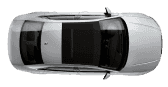
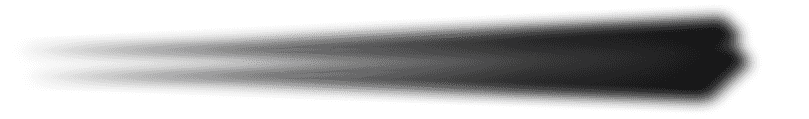
























.webp&w=640&q=75)
.jpg&w=640&q=75)
